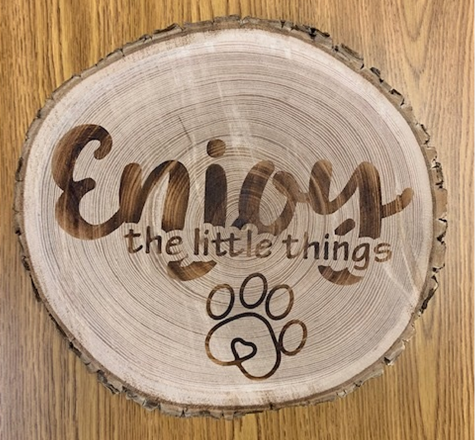Learn to Use Your ScanNCut
Were you wowed by a ScanNCut demo but are a little nervous to get started? Or maybe you just know there is more you could be doing with your ScanNCut? We’ve got a class for you!
Jennifer has created a multi session class covering a range of the ScanNCut features. Each session will build on previous knowledge so you become an expert on the ScanNCut and CanvasWorkspace. It’s easier to remember what different features do and why you would want to use them when making an actual project, so Jennifer has curated a collection of projects across a range of crafts. You’ll create beautiful things while learning all your machine can do. We hope you’ll love all the projects but if some of them are not your style or interest, please remember you’re learning the techniques! Once you have these valuable skills you’ll be able to apply them to future projects that you dream up.
The materials you need to create each project are included in your kit fee. These classes are your opportunity to try out lots of different techniques and materials to see what you like. No need to buy an entire roll of foil if that’s not your cup of tea. We’ll have a sample for you to use in class. But if you love the fusible web we’re testing out, we will have some on hand for you to purchase.
You will need to bring your ScanNCut as well as any ScanNCut consumables (mats, blades, etc.) and some basic crafting supplies. A supply list will be provided so you know what to bring. We will also be using CanvasWorkspace, Brother’s free online software for editing and creating cutting files. For this, you will need to bring a laptop so you can get hands on practice.
The ScanNCut class is only open to those with a machine from the DX series (machines with an auto blade). The kit fee ($175) will include all the materials for each project and a workbook to walk you through each lesson. The class fee is waived if your ScanNCut was purchased at Rae-Bon Sew & Quilt Shop. If you purchased your machine at Rae-Bon you will need to call the shop to register and have the fee waived. The class fee is $150 for machines purchased elsewhere.
Materials provided for each project may vary from the color or print pictured.
Click here to download the supply list and class preparation information.
Monday, June 17
Let’s get the ScanNCut out of the box! It’s okay if you’ve never used your machine. We’ll start with the basics this session and cut a couple of built in designs. We’ll also go over different setting options and tools built into your machine.
- Projects: Framed Quilt Block and Wood Ornament
- Materials to Cut: cotton fabric and iron on foil
- Sampling of Skills You’ll Learn: fussy cutting, drawing seam allowances, resizing designs, and weeding
The ScanNCut makes cutting out appliques a breeze. Did you know the ScanNCut can read a pes file? We’ll cut applique for machine embroidery. We’ll also use a printed pattern to create a cut file.
- Projects: Cupcake Zippered Pouch, Hello Spring Banner, and Camera Applique Mug Rug
- Materials: fabric with a variety of fusible web and OESD glitter vinyl
- Sampling of Skills You’ll Learn: working with a pes file, scan to cut data, adding an offset, and utilizing the drawing tool
Tuesday, June 18
While the ScanNCut works without a computer, CanvasWorkspace really expands what you can create. Brother also offer a ton of ready to go projects for you within CanvasWorkspace. This session we’ll setup a CanvasWorkspace, play with some basic features, and then dive a little deeper and create our own cut files. Laptop required.
- Projects: Cork Notebook Cover, Tear Away Gift Tags, Vinyl Text for Framed Quilt Block, & Collection of Greeting Cards
- Materials: cork, cardstock, transparency film, and vinyl
- Sampling of Skills You’ll Learn: exporting files from CanvasWorkspace, importing SVG files, adding text for cutting and drawing, how to layer vinyl, Process overlap features, character spacing, image tracing, creating score lines, and direct cut
Wednesday, June 19
Did you know your ScanNCut could cut wood? Or that you can use a stencil to wood burn? Let’s put all of your ScanNCut knowledge to use and create some on trend home décor items. Plus we'll wrap up any projects from earlier in the week
- Projects: Felt Flower Wreath and Wood Round Sign
- Materials: felt, vinyl, basal wood
- Sampling of Skills You’ll Learn: wood burning with a stencil, installing premium functions, and review multiple ways to create cut files